The SATELLITE software has also been revised. Special emphasis was placed on handling, stability, and speed. We have also attached importance to a more informative and visually nicer-designed printout.
Below is a brief overview of the changes made:
- Complete interface revised
- Additional graphic display in the segment test
Finally, the segment test has the opportunity to show why this test is so meaningful. The results of the segment measurement show within a “rough” body in which areas high and low values were measured. This allows problem areas to be captured more quickly.
- three color views to show the segment values by simple Click on the large area (belly)
View 1: Shows the values based on the threshold values set in the EAP / EAV test in 2 colors OSE = BLUE and ITIS = RED. If the thresholds are changed and the segment test is selected again, the display is updated accordingly
View 2: This shows the strength of the deviations also in the tint. Also dependent on the thresholds set for the EAP / EAV display. The colors blue and red are also displayed in different brightness levels depending on the value. 3 areas are visible here
OSE: dark blue to green (measured value 1 to lower threshold)
Normal: Green (Lower Threshold to Upper Threshold)
ITIS: green to red (upper threshold to measured value 99)

View 3: Linear display of the measured values in brightness levels in a yellow tone. The complete measuring range is displayed from black to light yellow. The thresholds are not taken into account here.
Printout of EAP measurements by only one EAP / EAV measurement if no comparison measurement has been selected. If no EAP / EAV measurement is selected or if no measurement is available, but the option to print out the EAP / EAV result is activated, then no 2 scales are output, but only one scale to save space and paper
- EAP measurement printout graphically improved (positions of labels and inscriptions)
- Made print headings and test set names smaller
- Segment display shows whether measured value 2 is used (backward). This is then written in light blue. This measurement and display also takes place when the display of the 2nd measured value in the segment test, which was introduced in version 3.3, is switched off.
The light blue number 22 can be clearly seen in the area [E] head right – head left. The display of the segment measurements was sorted “Anatomically”. Above the head, in the middle the hands, and below the feet. The area labeling A – G is not in alphabetical order but follows an internal system (A-D = thorax and extremities, E-G = head and upper thorax).
- automatic loading of devices that have already been found after starting the satellite software, all devices that were found during the last search are automatically displayed. This enables quick switching (e.g. for data backups or updates) and the start time is much shorter.
- Search for devices in the network with a redesigned button. The icon now shows a network icon and a magnifying glass.
- Print option always visible.
The option to start a printout is now always in the same place and always visible. This means that there is no need to switch to the MEASUREMENTS tab page when changes are made. - It is possible to switch off individual substances in the printout
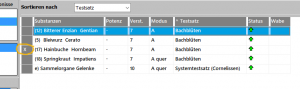
- schnellere Sortierung von Substanztest-Ergebnissen. Der Algorithmus zum Sortieren von Substanztestergebnissen wurde komplett neu aufgebaut. Besonders bei einer großen Anzahl von Substanzen war die Sortierung sehr lange.
- Faster sorting of substance test results. The algorithm for sorting substance test results has been completely redesigned. Sorting took a long time, especially with a large number of substances.
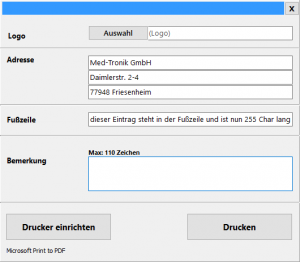
- Enlarged footer in printout.
The footer in the print options is actually used to output bank details or the practice address. The previous 30 characters were clearly too short. From version 3.6 up to 255 characters are possible. Please test before forwarding whether your footer is still completely printed and set this accordingly. - Print out the segment graphic
Shortly before the release of version 2.6 of the satellite software, the printout of the segment measurement was adjusted. Of course, the new graphic should not be missing here. The printout shows the type of display you have just set on the screen
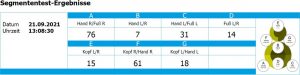
- And finally a comparison of the two printouts with identical values

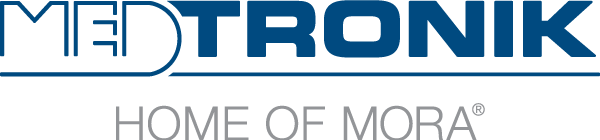
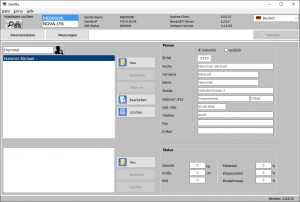






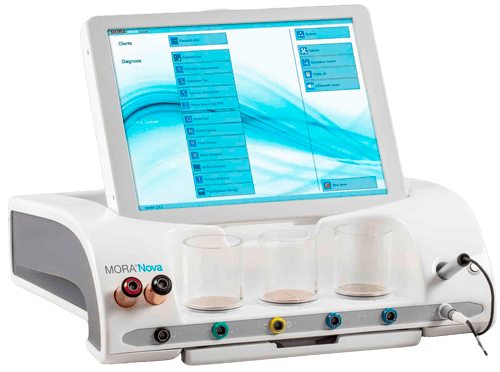




0 Comments